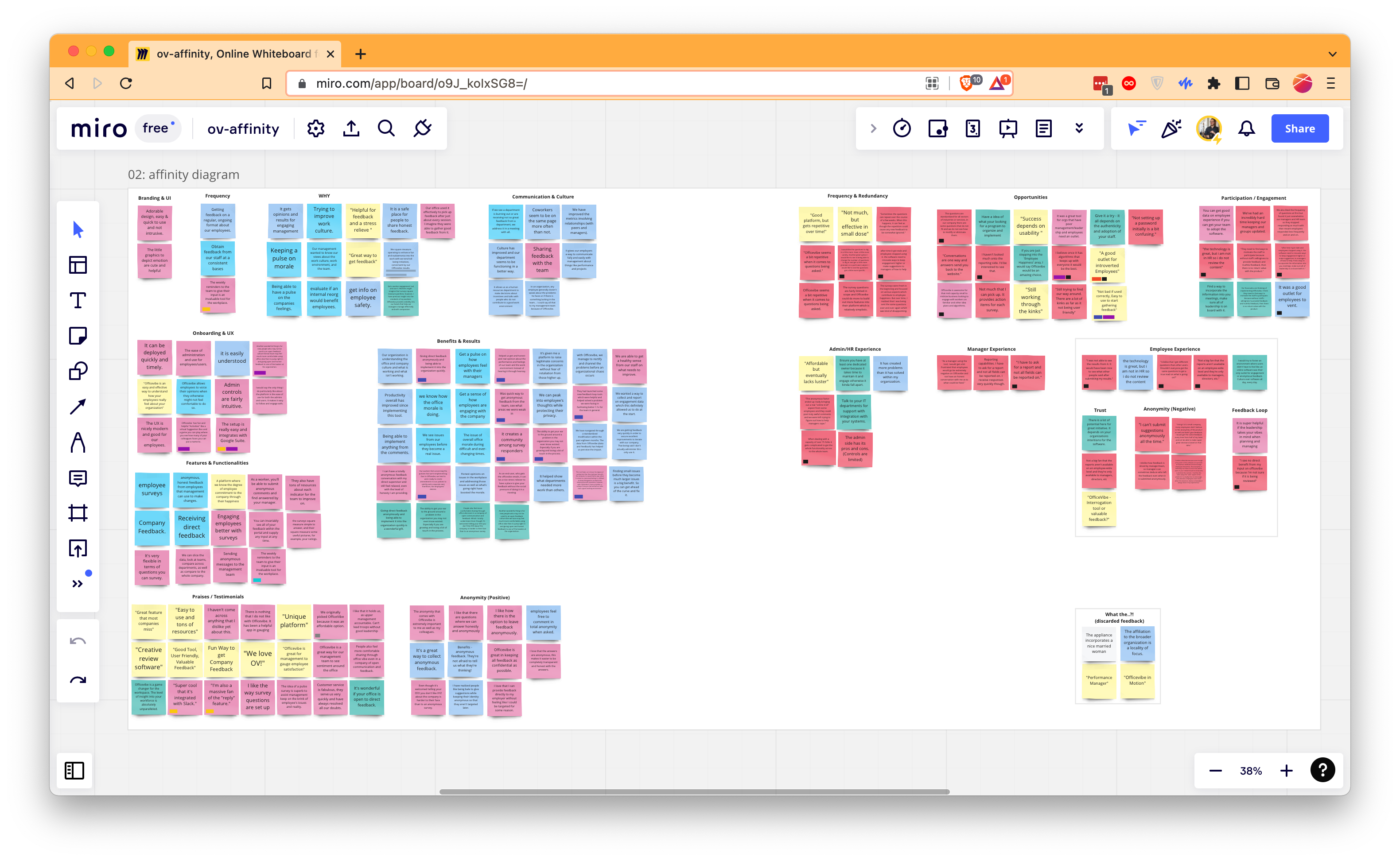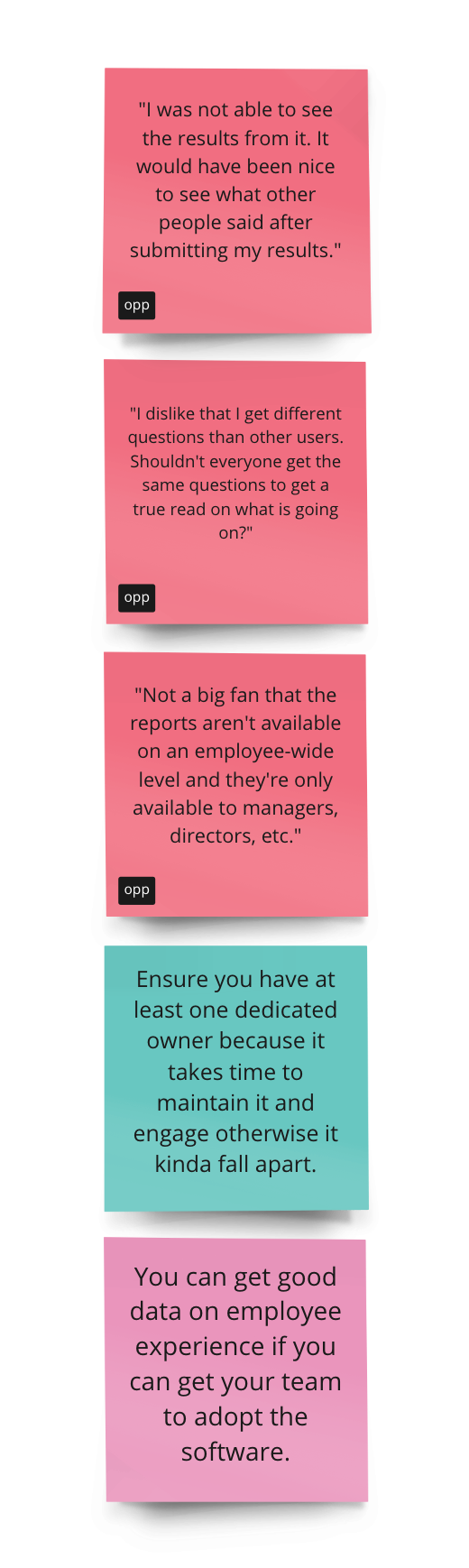Officevibe Affinity Analysis
Officevibe is an employee experience platform which provides businesses with engagement tools such as automated pulse surveys, anonymous feedback & messaging, eNPS, OKRs & Goals, one-on-one templates, meetings and peer feedback.
CHALLENGES & GOALS
- Gather user-generated reviews when APIs are unavailable.
- Learn specific open-source JavaScript and Python libraries.
- Communicate research results visually.
- Evaluate new and emerging methods and technologies.
METHODOLOGIES
Using a custom web scraper, one website was scanned and two years of reviews were captured and parsed into a .csv file which resulted in 25 review entries. This raw data was imported in Google Sheets for further analysis. One review wasn't in English and was therefore discarded. Four (4) entries were deemed irrelevant and were also discarded.
CHALLENGES & GOALS
- Gather user-generated reviews when APIs are unavailable.
- Learn specific open-source JavaScript and Python libraries.
- Communicate research results visually.
- Evaluate new and emerging methods and technologies.
METHODOLOGIES
Using a custom web scraper, one website was scanned and two years of reviews were captured and parsed into a .csv file which resulted in 25 review entries. This raw data was imported in Google Sheets for further analysis. One review wasn't in English and was therefore discarded. Four (4) entries were deemed irrelevant and were also discarded.

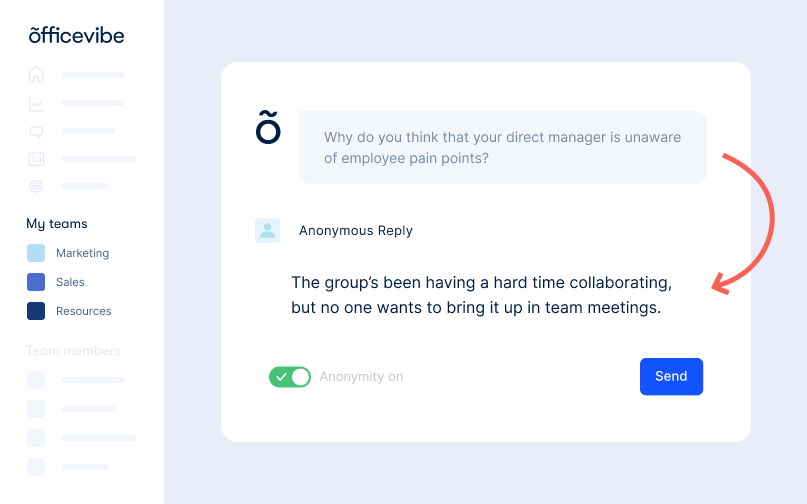
ORIGINAL SURVEY QUESTIONS
- What do you like best about Officevibe? (27 answers)
- What do you dislike about Officevibe? (27 answers)
- What problems are you solving with Officevibe? (14 answers)
- What benefits have you realized about Officevibe? (22 answers)
- Recommendations if considering Officevibe: (12 answers)
- Overviews (22 answers)
TOOLS
Python
JavaScript
BeautifulSoup
Selenium
Google Sheets
Miro
Affinity Diagram
InDesign